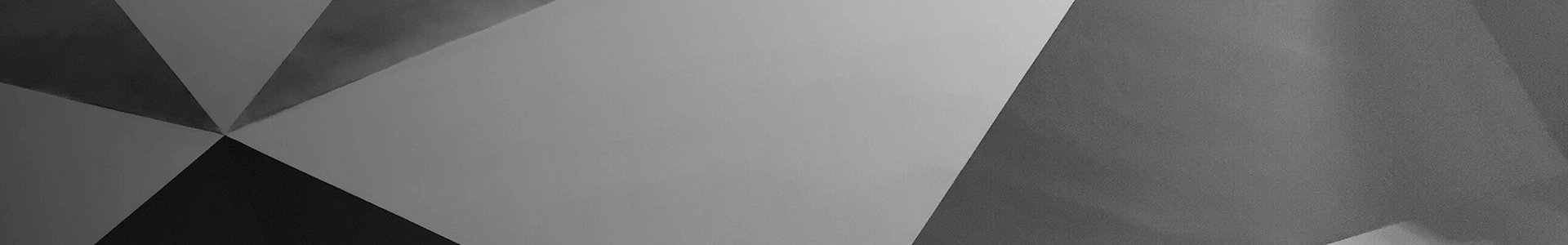Want to Add App Shortcuts to the Ubuntu Desktop? Use This
For those who love desktop icons, this add-on is a must-have
Looking for an easy way to add application shortcuts to the desktop on Ubuntu?
If so, the ably named Add to Desktop GNOME extension is what you need. This simple, straight-forward add-ons makes creating desktop shortcut for your favourite apps a total cinch.
How cinch-y?
Gawk at this gif: you just open the Applications grid in Ubuntu, right-click on an any application shortcut you see, select the “Add to Desktop”, and bam: job done:
You may have tried dragging icons off the Ubuntu Dock and dropping them on the desktop to create a shortcut there – but that doesn’t work. And you may have tried dragging icons out of the applications grid and on to the desktop to create a shortcut there – that doesn’t work either.
This fills the gap.
Obviously you don’t need a GNOME extension to do this at all. You can put app shortcuts on the desktop in Ubuntu using the Nautilus file manager. You navigate to ~/usr/share/applications (or another folder with shortcuts in) and drag and drop the relevant .desktop files to the ~/Desktop folder, and bam: you’re done.
But honestly: why bother?
Add to Desktop makes the process effortlessly simpler.
This extension is designed to work alongside a ‘desktop icons’ extension (Ubuntu comes with one by default so make sure it’s turned on). If you don’t use one you won’t see anything anywhere but your ~/Desktop folder.
Any app shortcuts you add to the desktop in this way behave like any other file or folder there. You can double-click on a shortcut to open it; drag/move them around; right-click on them to access options (e.g., “launch using dedicated graphics card”), and ‘trash’ them to get rid.
One bonus: you can drag files on to desktop app shortcuts to open them, e.g., drag an MP3 on to Amberol and it opens and plays; drag a JPG onto GIMP and it opens for editing, etc. You can’t do this with shortcuts pinned to the Ubuntu Dock.
In summary, a neat timesaver for those who like to put app shortcuts on the desktop (and who don’t want to or can’t use the GTK4 Ding fork I featured at the end of last year).
You can get Add to Desktop on GNOME extensions, be it via a browser or (recommended) the desktop Extension Manager app.
Home / How To / Want to Add App Shortcuts to the Ubuntu Desktop? Use This
Looking for an easy way to add application shortcuts to the desktop on Ubuntu?